Basics
Trimble Precision SDK for Windows exists in different flavors:
- TPSDK [version number], like TPSDK v3.6
- TPSDK [year], like TPSDK 2018
TPSDK packages with the version number in the name are based on the legacy core component. TPSDK packages with the year in the name are based on the current core component.
The main difference is that the legacy version supports Windows CE/ Windows Mobile while the new version supports Windows Desktop only. Otherwise legacy uses more Microsoft technology compared to the current core component.
Using and updating TPSDK
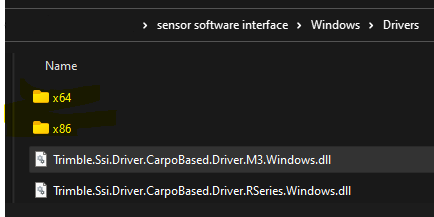
Implementing and distributing the SDK typically consists of two steps:
- Add references to your project or solution; these references contain the interfaces used in the project
- Add the drivers which will be supported to the application installer
There is a 1:1 relationship between interface (references) and implementation (drivers). Therefore a developer must do both - update the references in a solution AND upldate the dynically loaded drivers.
An update always consists of both reference and driver updates.
Also note that within the Drivers folder two folder x86 and x64 with native files exists. Please do NOT relocate these folders; this contain native files and are expected relative to the main driver counterpart.
Microsoft Visual Studio and .NET versions
TPSDK can be used with any Microsoft Visual Studio starting with version 2008.
- TPSDK [version number] targets .NET v3.5
- TPSDK [year] targets .NET v4.0 and later (.NET v4.8 is target compile SDK)
If a developer wishes to develop for Windows CE/ Windows Mobile he must use Visual Studio 2008 SP1 as this is the last version supporting Microsoft’s Mobile compilers.
- TPSDK [version number] gets build with Visual Studio 2008 SP1 and its corresponding compilers.
- TPSDK [year] gets build with Visual Studio 2022 and its corresponding compilers.
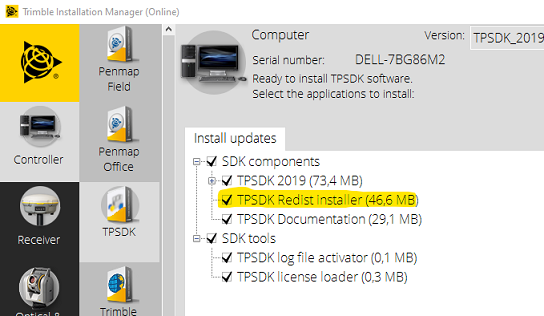
VCRedist packages
TPSDK uses a mix of languages - mainly C++ and C#.
While C# requires the .NET runtime the C++ components need the corresponding system dlls (known as Microsoft Visual C++ Redistributable or VCRedist).
For this purpose TIM also provides the Redist installer to the development machine. This installer contains a set of dependencies that may be needed on the client PC - depending on what software products are already installed or not. Exmaples are the already mentioned VSRedist packages or drivers for instruments.
More sample applications
Each component within TPSDK has its own sample application. Those sample apps - like the SSI sample app - are typically exercising the interface 1:1. Interface samples are great for finding functionality in a component. On the other side they are in some cases hard to follow while implementing workflows.
For that reason Trimble offers a set of sample applications which mimic the workflow of an application. Those samples are shared on request as they would otherwise be an overkill for any developer. If you are looking for a sample application specific to a domain please reach out to Trimble via the known channels.
An exception to the list above is the main sample - which combines SSI, CSI and SIL in a single application focusing on Vision control.
