Basics
To create a solution that integrates Trimble’s positioning technology, a few key components are required—each responsible for specific tasks:
- Trimble Mobile Manager
- Trimble GNSS receiver
- The SDK
Trimble Mobile Manager
Trimble Mobile Manager (TMM) serves as your gateway to Trimble web services, including subscriptions, geoids, Catalyst firmware updates, and more.
TMM handles all subscription-related tasks, such as retrieving information from the server and keeping subscriptions up to date. It also checks for firmware updates and installs the Trimble Catalyst Service.
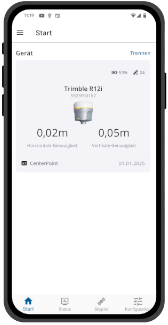
Additionally, TMM supports troubleshooting in the field through advanced logging options (see the documentation for details).
For users of the Trimble Catalyst system, TMM provides detailed information about the current position status, including:
- A satellite overview page
- Options to customize NTRIP settings
- An overview of purchased subscriptions
TMM also assists developers via various Android Intents or iOS custom URL schemas, such as:
- Performing a login on behalf of the calling application
- Displaying an information page for the calling application
- Starting an on-demand session
Trimble GNSS Receiver

Trimble GNSS solutions provide surveyors and GIS professionals with reliable, innovative tools tailored to their needs.
For example, the Trimble DA2 is a multi-frequency receiver (L1, L2, L5, MSS) that supports the most common tracking signals, as well as Trimble RTX™ technology.
Trimble Precision SDK for Android, iOS and Windows
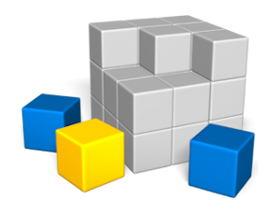
The Trimble Precision SDK (TPSDK) is a set of libraries that provide unified access to Trimble technology.
Technically, it is available as a component in C# for Android, Java for Android, C# for Windows, or Objective-C for iOS, allowing you to control Trimble GNSS receivers.
In addition to the core API, the SDK includes a wrapper layer called the facade, which demonstrates how to use TPSDK effectively with just a few lines of code. The facade is available as both a project and source code, and can be directly integrated into your software solution to provide an easy-to-use API interface.
You can use TPSDK with your preferred development environment (Microsoft MAUI for Android, Android Studio for Java, Xcode for iOS) to connect to and control most Trimble GNSS receivers.
Requirements
Hardware
Android
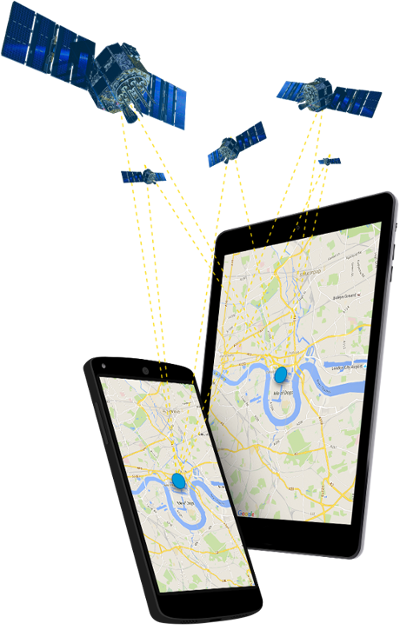
The minimum hardware requirements are primarily dictated by Trimble Catalyst and are adopted for TPSDK.
Because the GNSS engine is software-based, a certain minimum CPU speed is necessary.
Minimum hardware/software specifications for a device running TPSDK:
- Android API level 23 or higher (Android 6.0, “Marshmallow”)
- ARM architecture
- Snapdragon 801 or equivalent, or higher
- 1600 MHz or higher
- 2000 MB RAM
Recommended hardware/software specifications for Trimble Catalyst:
- Android API level 26 or higher (Android 8.0, “Oreo”)
- 64-bit Android
- 64-bit ARM architecture
- Snapdragon 821 or equivalent, or higher
- 1800 MHz or higher
- 2000 MB RAM
iOS
The minimum hardware/software requirements for iOS depend on the iOS version:
- iOS 13 or higher
- ARM64 architecture
A full and up-to-date list of supported devices can be found in the Apple support forum.
