Requirements
Before you get started with the Trimble Precision SDK for Android, there are a few important things every developer should know:
Trimble ID
A Trimble ID (TID) is the central authorization mechanism for Trimble and TPSDK, especially for subscriptions, web services, and Trimble Catalyst.
Both developers and end users need a TID account to:

- Download subscription files
- Manage subscriptions via the license manager
- Download geoid files
- Access web services for additional metadata
- And more
Trimble ID accounts are free and can be quickly created via the Trimble Catalyst website.
Trimble Hardware
A Trimble GNSS receiver is required to implement any of the available options and to verify your output.
A Trimble Bluetooth receiver such as the Trimble Catalyst DA2 or Trimble R580 is ideal for development, as both support a wide range of features and are easy to debug (thanks to the Bluetooth connection).
A loaner unit can typically be arranged through your local Trimble Dealer.
Free developer subscriptions for Trimble Catalyst can be requested via email to the TPSDK admin.
Subscriptions also allow access to On-Demand RTK sessions, as available for Trimble Catalyst.
The SDK also ships with a mock driver—a driver that creates artificial positions without an actual device. However, these positions cannot be set or manipulated. The mock driver is useful for implementing interfaces, but should not be used for initial development or testing, as its values and timing differ from real devices.
Application ID
To get access to TMMs V2 websocket data or to finish a TPSDK integration you must provide an application ID (GUID) either to TMM or the facade.
The application ID is part of the authorization mechanism.
This ID is used by components such as the facade or the DriverManager.
For debug builds, you can use the GUID provided in the samples; however, these will fail in release builds.
For release builds, you need a properly registered application. See the documentation for details.
Registering an application means that your app presents its application- and developer-specific GUID to the server. This ID is created by Trimble and provided to you as the developer.
Get Started
Now you’re ready to dive into the Trimble Catalyst ecosystem:
Create
Create a Trimble ID (TID) account so we can allocate a free Developer Subscription for Trimble Catalyst to you.
Download
Download Trimble Mobile Manager from the Google Play Store or Apple App Store.
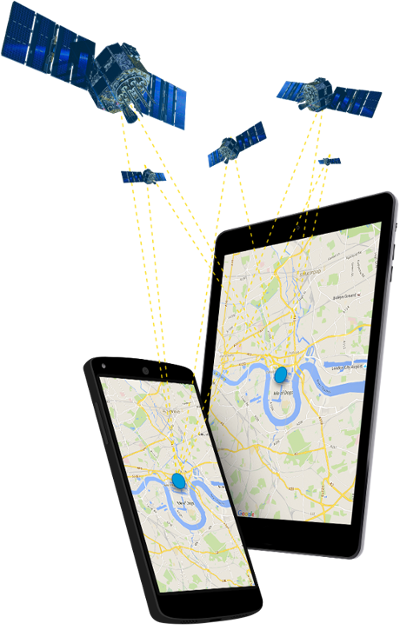
Request
Request a free developer subscription to access high-accuracy modes (1m or better). See the SDK documentation for details on requesting a developer demonstration subscription.
Copy
Download and copy the free SDK from the downloads section of this page to get the API.
Start
Start Android Studio or Eclipse if you plan to use the Java SDK, or launch Microsoft Visual Studio with Xamarin for Android for a C# solution. For iOS, use Xcode to work with the Objective-C SDK.
Check Out
Explore the sample included with the SDK and review the accompanying documentation to understand the SDK’s philosophy and ensure a smooth start.
Develop
Develop your own precise-position-aware application and let us know about it so we can feature it in our partner section.
